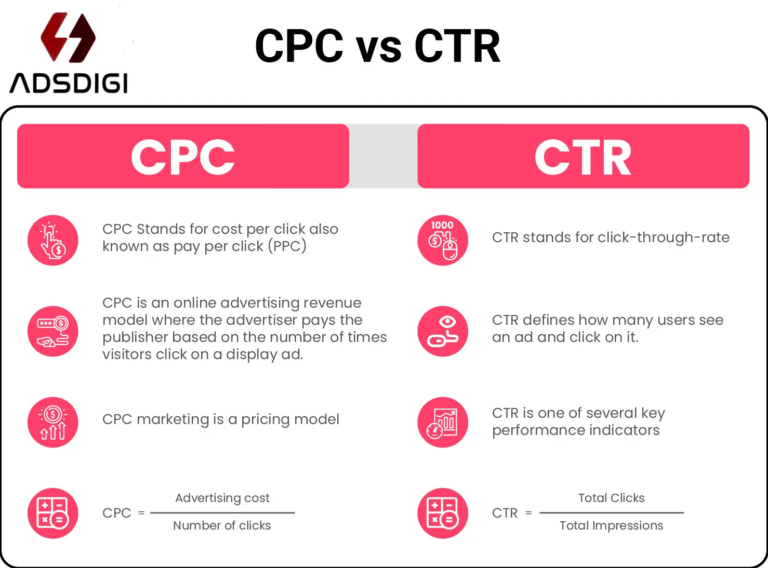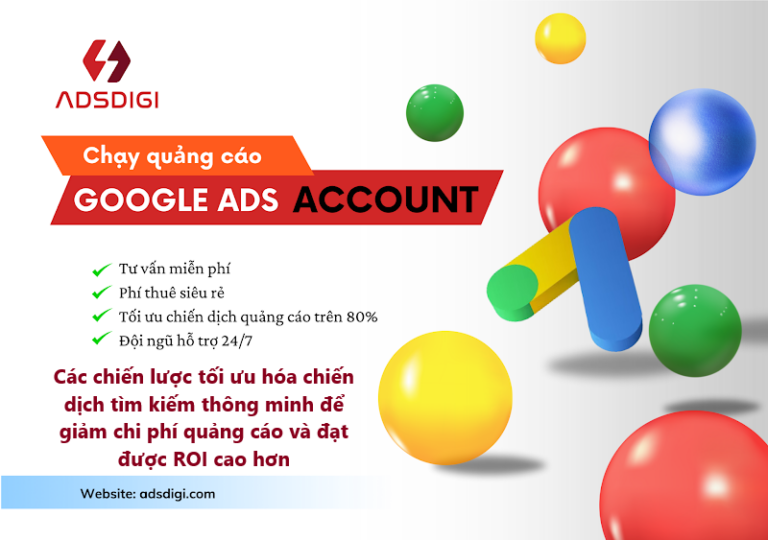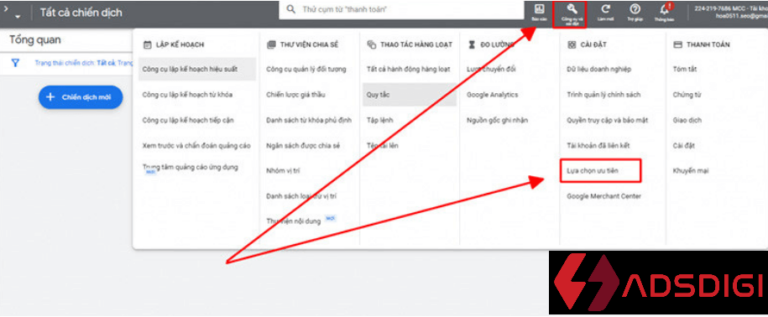Google App Campaigns: A Modern Marketer’s Guide
Google App Campaigns have long been a cornerstone of advertisers’ marketing technology stacks. Whether you’re just starting out in mobile app advertising or navigating recent shifts in user privacy standards, this overview will help you understand how to make the most of Google App Campaigns today. Beginning with a timeline of its evolution, we’ll explore what the platform offers modern app marketers, share best practices for driving campaign success, and highlight key mobile analytics tools that can take your performance to the next level.
A Brief History of Google App Campaigns
2015: Launch of Universal App Campaigns (UAC)
Google launched Universal App Campaigns (UAC) in 2015 as an all-in-one solution for app promotion across its major platforms, including Google Search, YouTube, and the Google Display Network. The goal was to simplify and optimize app advertising through automation and machine learning.
2016: Expansion to iOS
Originally available only for Android apps, UAC expanded to support iOS in 2016. This allowed advertisers to run campaigns for both platforms. Even today, Google recommends setting up separate campaigns for Android and iOS to better optimize performance.
2017: Full Integration into Google AdWords
In 2017, Google fully transitioned all app install campaigns into the UAC format. This consolidation allowed advertisers to run unified campaigns across Google Search, YouTube, and AdMob—streamlining setup and maximizing reach.
2019: Rebranded as Google App Campaigns
To simplify branding, Google rebranded Universal App Campaigns as Google App Campaigns in 2019. The name change had no impact on campaign functionality or features but helped align the product with Google’s broader advertising suite.
2020–2024: A Shift Toward Privacy
In 2020, Google announced plans to phase out third-party cookies in the Chrome browser as part of a broader commitment to user privacy. After two delays, the phase-out is now scheduled for late 2024. This marks a significant turning point in digital marketing, as advertisers adapt to reduced tracking capabilities and shift toward privacy-first strategies.
What Are Google App Campaigns?
When setting up a campaign in Google Ads, you can choose from three types of App Campaigns, each designed to meet a specific goal:
-
App Install Campaigns (ACI):
These campaigns focus on driving app downloads. Google automatically adjusts bids and displays ad components based on the likelihood of generating the most installs. This type of campaign typically uses a cost-per-install (CPI) pricing model. -
App Engagement Campaigns (ACE):
Designed to re-engage existing users or encourage high-value actions within the app, ACE campaigns aim to boost in-app engagement. These campaigns operate on a cost-per-action (CPA) model. -
App Pre-Registration Campaigns (ACpre):
Available exclusively for Android apps, ACpre campaigns help generate awareness and interest before your app officially launches on Google Play.
Tips for Success with Google App Campaigns
While Google’s machine learning behind App Campaigns is powerful, you’re also competing with thousands of other apps for user attention. To help your app stand out and perform better, keep the following tips in mind:
1. Provide a Variety of Creative Assets
The more creative assets you supply, the better Google’s algorithm can optimize your campaign. Diversify your creatives—including multiple formats, aspect ratios, and themes for both static and video ads—to give Google’s system the flexibility to find the best-performing combinations for different audiences and placements.
2. Don’t Overlook Localization
Even among highly proficient non-native English speakers, 65% prefer content in their native language. If you’re targeting global markets, localizing your ad copy and assets is essential. Language, tone, and cultural preferences can vary significantly by region. Google recommends running separate campaigns for each region to better align with local audience expectations.
3. Monitor, Analyze, and Optimize
While Google’s automation does a lot of the heavy lifting, campaign oversight remains crucial. Continuously track performance metrics to understand which creatives are performing best, on which channels, and for which audiences. Optimization is not a one-time task—successful app marketing requires ongoing analysis and strategic adjustments.
4. Build an Effective Opt-In Strategy
With the introduction of Apple’s App Tracking Transparency (ATT) framework, users now decide whether apps can track their activity across other apps and websites. Unsurprisingly, many users opt out.
However, higher opt-in rates mean better personalization and improved campaign performance on iOS. That’s why it’s essential to implement “pre-permission prompts”—brief in-app messages that educate users on the benefits of enabling tracking before the official Apple prompt appears. A well-crafted opt-in strategy can significantly enhance data collection and drive better results for iOS campaigns.
A Must-Have for Marketers: Mobile Analytics Platforms
A mobile measurement platform like ADSDIGI—which also serves as a full-featured mobile analytics solution—offers app marketers a centralized view of campaign performance by collecting, organizing, and analyzing attribution data. As most brands now advertise across multiple platforms (not just Google), they need a solution like ADSDIGI to amplify their marketing effectiveness in several key ways:
1. Gain Accurate, Unbiased Attribution Data
ADSDIGI functions as an independent third-party measurement provider, ensuring that attribution data is accurate and impartial. This prevents duplicate conversions and misattribution errors that can occur when relying solely on reports from ad networks like Google. By offering objective insights, ADSDIGI empowers marketers and developers to make data-driven decisions with confidence.
2. Protect Your Budget from Ad Fraud
Fraudulent installs can skew your data and drain your advertising budget. ADSDIGI stands out as the only mobile analytics platform with a dedicated Fraud Prevention Suite—a proactive solution that blocks fraudulent installs before you’re charged for them. Unlike ad networks, which may lack the incentive to flag fraud, ADSDIGI is fully aligned with the advertiser’s best interests.
3. Build Smarter Target Audiences
Finding and engaging the right audience is crucial for long-term app success. The right users are more likely to stick around, spend more, and churn less. ADSDIGI enables you to create highly segmented audience profiles and automatically apply them across all campaigns and networks. This not only streamlines campaign setup but also improves targeting precision—helping you reach the users who matter most.
4. Scale Campaigns Efficiently
If you’re aiming for rapid growth, you’re likely managing campaigns across multiple platforms. ADSDIGI simplifies this process by centralizing campaign performance and budget tracking in one intuitive dashboard. This consolidation makes it easier to optimize, iterate, and scale—fast.
5. Stay Ahead of Industry Changes
App marketing is evolving rapidly, with privacy updates, platform policy changes, and new technologies emerging regularly. ADSDIGI helps you stay informed and prepared. We actively monitor industry trends and work with key players to help shape the future of mobile marketing.
For example, ADSDIGI recently partnered with Google to beta test the Privacy Sandbox API for Android. Why? Because we’re committed to helping our clients adapt to change and thrive in a privacy-first future by developing next-generation solutions ahead of the curve.
Ready to Grow?
Now that you understand how to succeed with Google App Campaigns, are you prepared to scale your app exponentially?
Check out Part 1 of our guide, Growing Your App to 1 Million Users, where we dive into App Store Optimization (ASO) and user acquisition best practices.